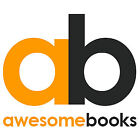Foto 1 di 1

Sams Teach Yourself Microsoft Office 2007 All in One-Greg Perry
Condizione:
2 disponibili / 1 venduti
Spedizione:
Oggetto che si trova a: South East, Regno Unito
Consegna:
Consegna prevista tra il gio 27 giu e il mar 16 lug a 43230
Restituzioni:
Restituzioni entro 30 giorni. L'acquirente paga le spese di spedizione per la restituzione dell'oggetto. Vedi i dettagli- per maggiori informazioni sulle restituzioni
Pagamenti:
Fai shopping in tutta sicurezza
Informazioni sul venditore
- 99,2% di Feedback positivi
Registrato come venditore professionale
Il venditore si assume la piena responsabilità della messa in vendita dell'oggetto.
Numero oggetto eBay:332743219871
Specifiche dell'oggetto
- Condizione
- Book Title
- Sams Teach Yourself Microsoft Office 2007 All in One-Greg Perry
- ISBN
- 9780672329012
- EAN
- 9780672329012
- Publication Year
- 2006
- Type
- Textbook
- Format
- Paperback
- Language
- English
- Publication Name
- Sams Teach Yourself Microsoft Office 2007 All in One
- Item Height
- 233mm
- Publisher
- Pearson Education (Us)
- Item Width
- 178mm
- Subject
- Computer Science
- Item Weight
- 1052g
- Number of Pages
- 672 Pages
Informazioni su questo prodotto
Product Information
One Book...All the Answers In just a short time you will be up and running with Microsoft Office 2007, including Word, Excel, PowerPoint, Outlook, and OneNote. Using a straightforward, step-by-step approach, each lesson builds upon a real-world foundation, allowing you to learn the essentials of Office 2007 from the ground up. Thorough instructions walk you through the most common tasks and show you extra features that make your Office 2007 documents stand apart from the crowd. Notes present interesting pieces of information, extra features you can use, and warnings to protect your data. Tips offer extra advice or teach an easier way to do something. Learn how to... Leverage New Features to Do More Work in Less Time Master Office 2007's New Ribbon Use Live Preview to See How Changes Will Affect Your Documents Create Online Web Pages from Your Office Documents, Worksheets, and Presentations Apply a Consistent Theme to All Your Documents, Worksheets, and Presentations Format Word Documents to Grab Attention Without Taking Away from the Message You Want to Convey Perform Mail Merging with Ease Set Up Powerful Worksheet Page Formats Drop Audio and Video into Your PowerPoint Presentations Organize Your Email to Work Smarter Locate Outlook Contacts on a Global Map Maximize Note Taking with OneNote Part I: Introducing Microsoft Office 2007 1 Chapter 1: Start Here 3 PART II: Writing with Word 29 Chapter 2: Learning Word's Basics 31 Chapter 3: Making Your Words Look Good 69 Chapter 4: Adding Lists, Tables, and Graphics 107 Chapter 5: Using Word's Advanced Features 147 PART III: Working with Excel Worksheets 201 Chapter 6: Getting to Know Excel 203 Chapter 7: Working with Excel Data 243 Chapter 8: Formatting Worksheets with Excel 273 Chapter 9: Creating Advanced Worksheets 303 Chapter 10: Using Excel as a Simple Database 329 PART IV: Impressing Audiences with PowerPoint 347 Chapter 11: Learning About PowerPoint 349 Chapter 12: Adding Flair to Your Presentations 371 Chapter 13: Making More Impressive Presentations 393 PART V: Organizing with Outlook 429 Chapter 14: Introducing Outlook 431 Chapter 15: Making Contact 475 Chapter 16: Living with Outlook 497 PART VI: Enhancing Your Work with Other Office Features 517 Chapter 17: Making Notes with OneNote 519 Chapter 18: Automatic Office 541 Chapter 19: Sharing Data Among Office Applications 563 Chapter 20: Combining Office and the Internet 581
Product Identifiers
Publisher
Pearson Education (Us)
ISBN-13
9780672329012
eBay Product ID (ePID)
87252127
Product Key Features
Publication Name
Sams Teach Yourself Microsoft Office 2007 All in One
Format
Paperback
Language
English
Subject
Computer Science
Publication Year
2006
Type
Textbook
Number of Pages
672 Pages
Dimensions
Item Height
233mm
Item Width
178mm
Item Weight
1052g
Additional Product Features
Country/Region of Manufacture
United States
Descrizione dell'oggetto
Informazioni sul venditore professionale
Wrap Ltd.
Mubin Ahmed
Unit 4, AwesomeBooks
119 Loverock Road
Reading
Berkshire
RG30 1DZ
United Kingdom
Numero Partita IVA:
- GB 724498118
Numero registro delle imprese:
- 03800600
Certifico che tutte le mie attività di vendita saranno conformi alle leggi e ai regolamenti dell'Unione Europea.
Numero di registrazione dell'impresa:
- 03800600
Il venditore si assume la piena responsabilità della messa in vendita dell'oggetto.
Numero oggetto eBay:332743219871
Spedizione e imballaggio
Luogo in cui si trova l'oggetto:
South East, Regno Unito
Destinazione:
Albania, Algeria, Andorra, Angola, Anguilla, Antigua e Barbuda, Antille olandesi, Arabia Saudita, Argentina, Armenia, Aruba, Australia, Bahamas, Bahrain, Bangladesh, Barbados, Belgio, Belize, Benin, Bermuda, Bhutan, Bolivia, Bosnia-Erzegovina, Botswana, Brasile, Brunei Darussalam, Bulgaria, Burkina Faso, Burundi, Cambogia, Camerun, Canada, Capo Verde, Isole, Ciad, Cile, Cina, Cipro, Città del Vaticano, Colombia, Comore, Corea del Sud, Costa Rica, Costa d'Avorio, Danimarca, Dominica, Ecuador, Egitto, El Salvador, Emirati Arabi Uniti, Eritrea, Estonia, Etiopia, Falkland, Isole (Malvine), Filippine, Finlandia, Francia, Gambia, Ghana, Giamaica, Giappone, Gibilterra, Gibuti, Giordania, Grecia, Grenada, Groenlandia, Guadalupa, Guam, Guatemala, Guernsey, Guiana, Guinea, Guinea Equatoriale, Guinea-Bissau, Guyana francese, Haiti, Honduras, Hong Kong, India, Indonesia, Iraq, Irlanda, Islanda, Isole Cayman, Isole Cook, Isole Marshall, Isole Salomone, Isole Vergini Americane, Isole Vergini Britanniche, Israele, Italia, Jersey, Kenya, Kiribati, Kuwait, Kyrgyzstan, Laos, Lesotho, Lettonia, Libano, Liberia, Liechtenstein, Lituania, Lussemburgo, Macau, Macedonia, Madagascar, Malawi, Malaysia, Maldive, Mali, Malta, Marocco, Martinica, Mauritania, Mauritius, Mayotte, Messico, Micronesia, Moldavia, Monaco, Mongolia, Montenegro, Montserrat, Namibia, Nepal, Nicaragua, Niger, Niue, Norvegia, Nuova Zelanda, Oman, Paesi Bassi, Pakistan, Palau, Panama, Papua Nuova Guinea, Paraguay, Perù, Polinesia francese, Polonia, Porto Rico, Portogallo, Qatar, Regno Unito, Repubblica Ceca, Repubblica Centrafricana, Repubblica Dominicana, Repubblica del Congo, Repubblica del Gabon, Repubblica democratica del Congo, Repubblica di Croazia, Riunione, Romania, Sahara Occidentale, Saint Kitts e Nevis, Saint Vincent e Grenadine, Samoa americane, Samoa occidentali, San Marino, Sant'Elena, Santa Lucia, Senegal, Serbia, Sierra Leone, Singapore, Slovacchia, Slovenia, Spagna, Sri Lanka, Stati Uniti, Sud Africa, Suriname, Svalbard e Jan Mayen, Svezia, Svizzera, Swaziland, Taiwan, Tajikistan, Tanzania, Thailandia, Togo, Tonga, Trinidad e Tobago, Tunisia, Turchia, Turkmenistan, Turks e Caicos, Isole, Tuvalu, Ucraina, Uganda, Ungheria, Unione Europea, Uruguay, Uzbekistan, Vanuatu, Venezuela, Wallis e Futuna, Zambia, Zimbabwe
Paesi in cui non si effettua la spedizione:
Afghanistan, Austria, Federazione Russa, Germania, Libia, Nauru, Somalia, Yemen
| Spedizione e imballaggio | Ogni oggetto aggiuntivo | A | Servizio | Consegna*Vedi le note di consegna |
|---|---|---|---|---|
| GBP 8,99 (circa EUR 10,63) | GBP 8,99 (circa EUR 10,63) | Stati Uniti | Standard (Standard Int'l Postage) |
| Tempi di imballaggio |
|---|
| La spedizione di solito viene effettuata entro 1 giorno lavorativo dalla ricezione del pagamento. |
| Imposte |
|---|
| Potrebbero essere applicate tasse al momento del pagamento. Ulteriori informazioniUlteriori informazioni sul pagamento delle imposte sugli acquisti eBay. |
Imposte sulle vendite per oggetto num. 332743219871
Imposte sulle vendite per oggetto num. 332743219871
Il venditore riscuote l'imposta sulle vendite per gli oggetti spediti ai seguenti Stati:
| Stato | Aliquota dell'imposta sulla vendita |
|---|
Regole sulle restituzioni
| Dopo aver ricevuto l'oggetto, contatta il venditore entro | Spese di restituzione |
|---|---|
| 30 giorni | L'acquirente paga le spese di spedizione per la restituzione dell'oggetto |
Clicca quiqui per ulteriori dettagli sulle Restituzioni. Per le transazioni idonee, sei coperto dal programma Garanzia cliente eBay se ricevi un oggetto non conforme alla descrizione.
Le spese di spedizione per la restituzione sono a carico dell'acquirente.
| Informazioni sulla restituzione |
|---|
| Restituzioni accettate |
Dettagli di pagamento
Metodi di pagamento
Nota: nella procedura di pagamento potrebbero non essere disponibili alcuni metodi di pagamento a causa della valutazione del rischio dell'acquirente.
Categorie più popolari di questo Negozio
Registrato come venditore professionale
Feedback del venditore (1.836.987)
n***t (182)- Feedback lasciato dall'acquirente.
Mese scorso
Acquisto verificato
Fast delivery, thanks.
o***o (504)- Feedback lasciato dall'acquirente.
Mese scorso
Acquisto verificato
Brilliant
n***1 (640)- Feedback lasciato dall'acquirente.
Mese scorso
Acquisto verificato
It was in pretty good condition but had writing inside